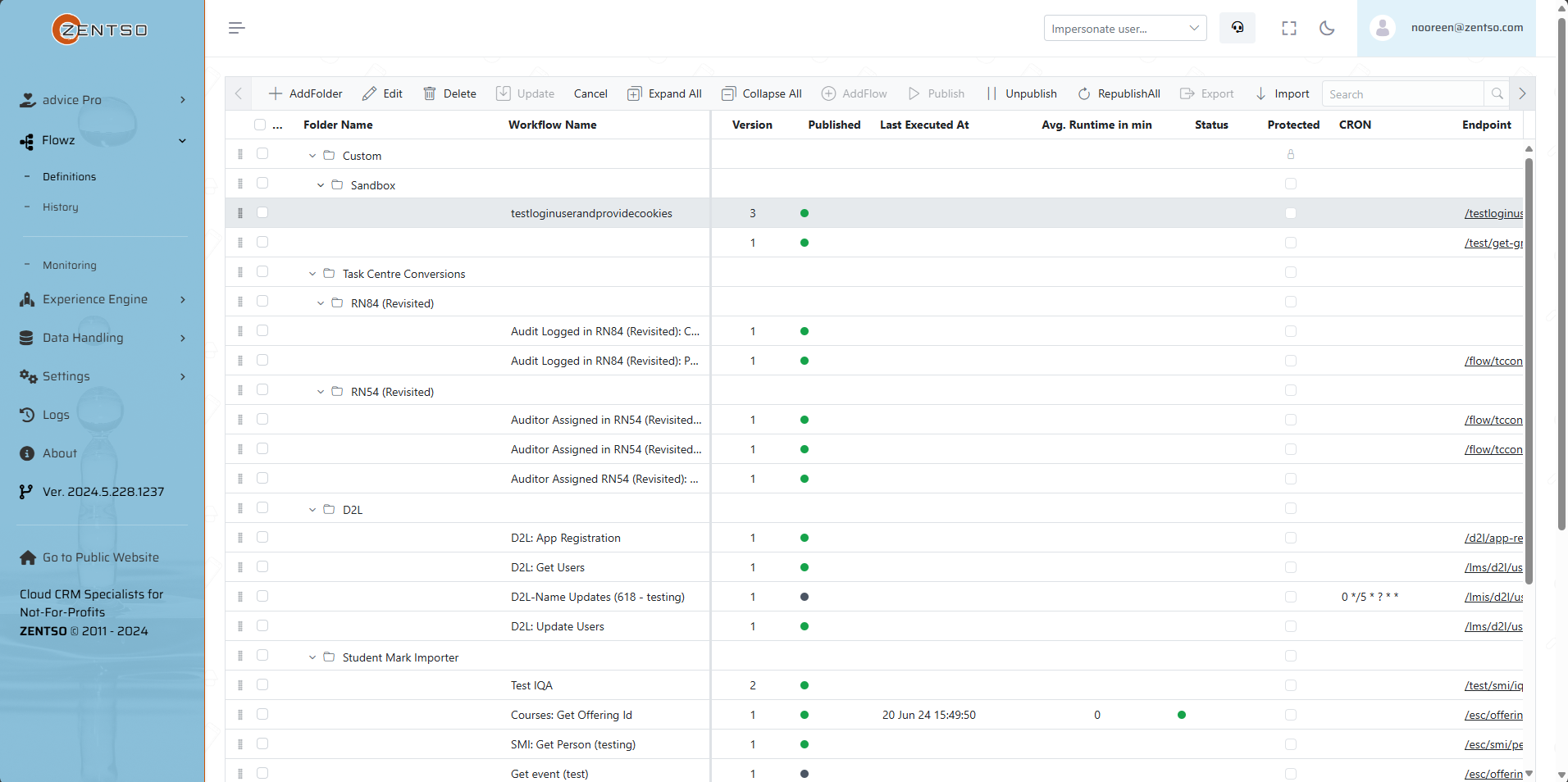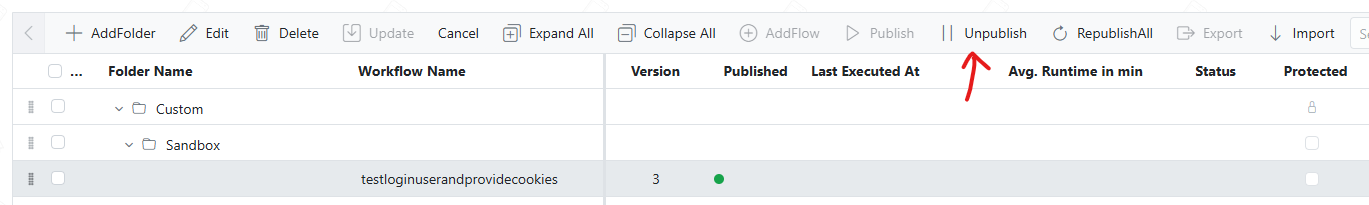Pause CloudToolz Operation
To pause CloudToolz, the workflows are the key components that must be stopped.
Each workflow must be selected individually so they are highlighted in grey and select "Unpublish".
The checkboxes on the far left cannot be used. Each workflow has to be selected and unpublished individually as multi-select is not supported for this function.
To resume operation, repeat the same steps outlined above choosing to "Publish" each workflow instead.