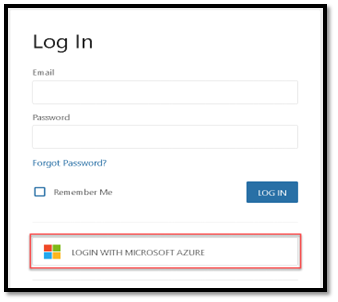BookStack (Zentso Docs) Login Instructions
BookStack (Zentso Docs) Login Instructions
-
When using Zentso Docs for the first time, you will need to go through the signup process.
-
Go to BookStack (zentso.com) then click on “Sign up”
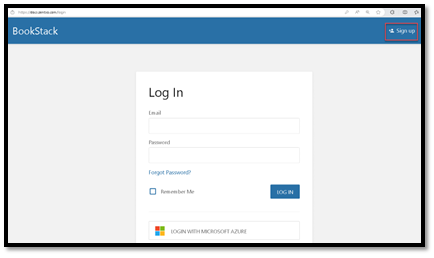
-
Use the “SIGN UP WITH MICROSOFT AZURE” button
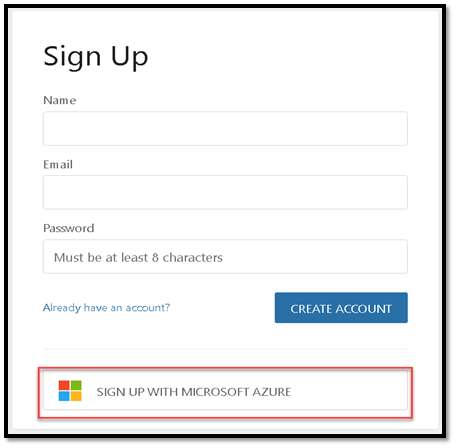
-
This will redirect you through the Microsoft login page (use your email credentials)
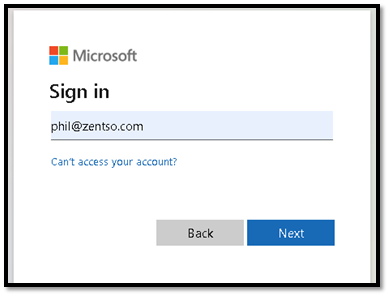
-
Once your login is completed, you will see the screen below
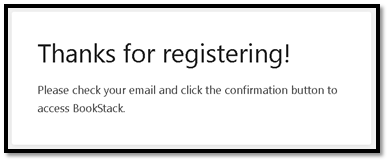
-
Go to your email to confirm the registration notice sent
-
After confirmation, you are ready to use Zentso docs.
-
Login BookStack (zentso.com) using MICROSOFT AZURE