Log a Task for Zentso
To log a task for Zentso, navigate to the Project and select ‘Log a Task’:

Fill out the task information and press Next:
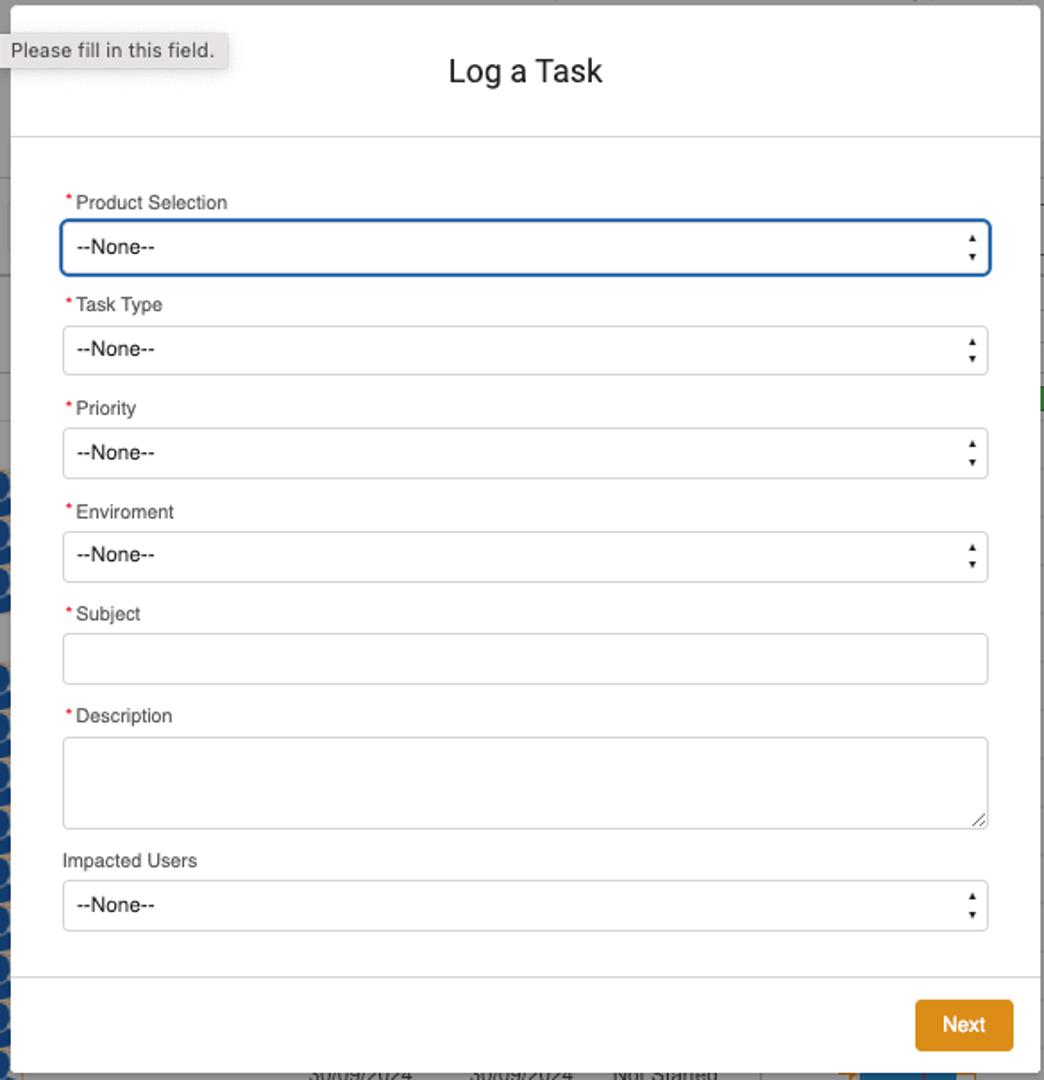
The task will appear at the bottom of the Workspace and Zentso will receive a notification and assign the task to a member of staff.