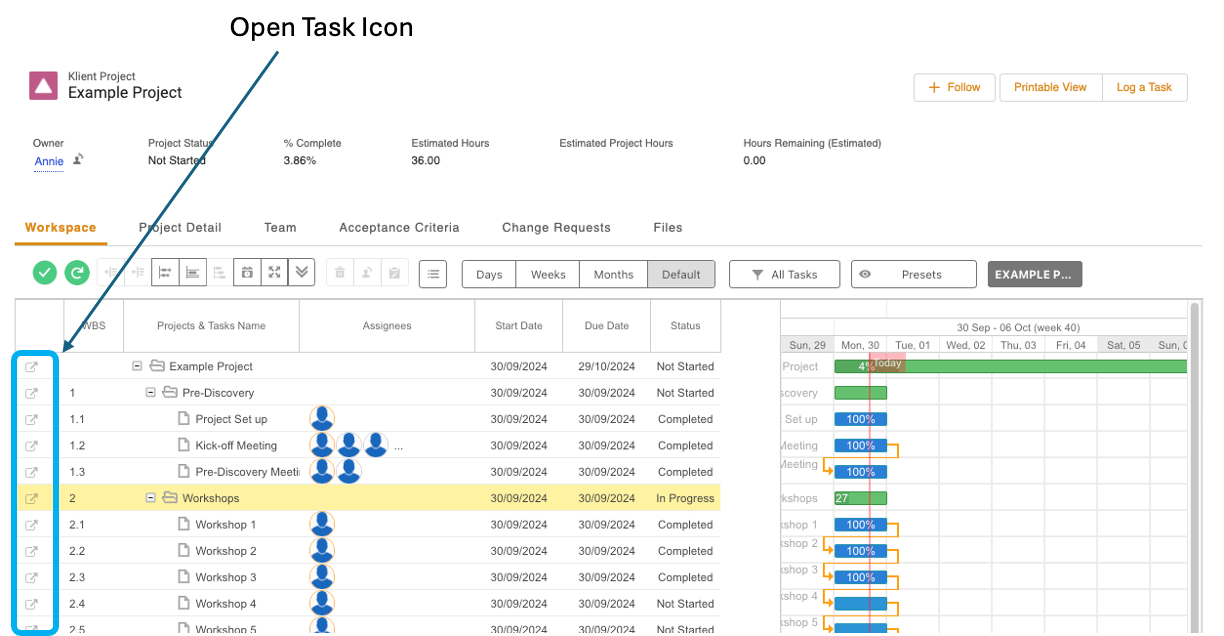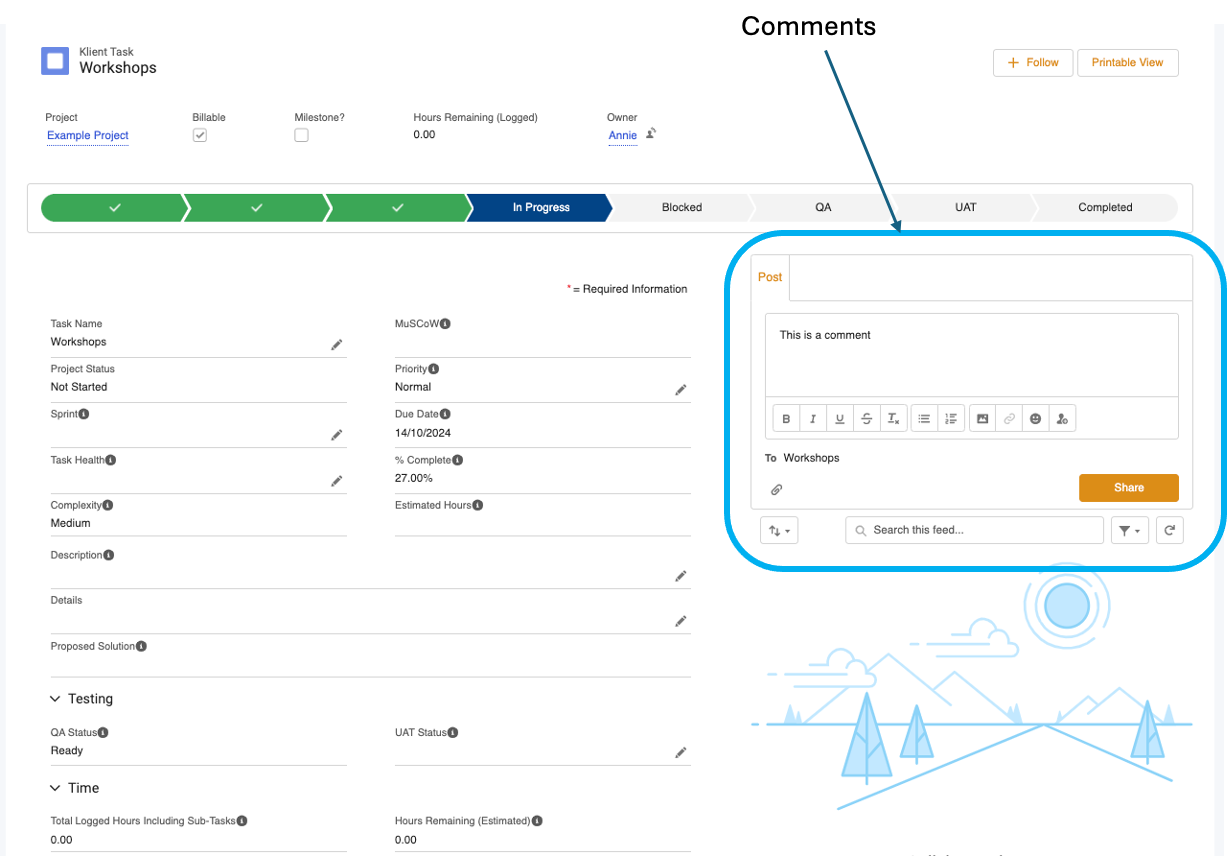View Task Information
The Task page provides information about a selected task e.g., number of hours logged, number of hours remaining, task status, QA and UAT information.
Comments
Comments can be added to a task using the ‘Post’ feature:
IMPORTANT: You will need to @mention the contact, so they are notified of your comment.